The alternatives presented on this page are:
- free and open source, and non-commercial
- designed to allow you to take a degree of control over your data, and to offer you better privacy and security.
- developed fairly independently of each other, which distributes your data, as well as the power of those who own or manage the services.
These include JitsiMeet (Calls and Video Conferences), DuckDuckGo (Search) Firefox and Tor (browsers), Etherpad (collaborative editing), Open Street Maps (Maps), and others.
Why use alternatives?
Google is a commercial company
It operates on a for-profit basis. Whether their claim "we don't sell your data" is true or not is almost irrelevant. At the very least, what Google does sell is your attention (to advertisers and other companies). To know how to best capture your attention, and with what, they need to collect, store and analyse as much of your data as possible. Which brings us to:
Google has a lot of information about you
Google's motto is "One account for Everything". When you think about all the services that Google provides - Gmail, Google Search, Youtube, Google Maps, Chrome browser on both your mobile and your computer - and how tied together they all are, that's a lot of detailed information about you they are collecting.
Too many digital eggs in one basket
Google started out as just a search engine. It has since managed to transform itself into one of the largest and most powerful companies in the world. Is it a good idea to use all their services and let one company become the central node to manage all our data?
Lack of end-to-end encryption
Google products that function through your browser - gmail, google hangouts and google talk, for example - do have a basic level of encryption, namely HTTPS. This means that in transit your data is protected from outside eyes, but Google still has access to it. No Google product by default has end-to-end encryption, which would shield your data from Google as well.
Google is a U.S company
It's worth keeping in mind that your content and the data Google has about you will fall under U.S laws.
Are alternatives viable?
You might not feel so enthusiastic about trading in the convenience of Google for the more abstract promise of more control over your data. But think about it this way: every new alternative service you use, prevents Google from adding more data to the profile of you it has.
Search engines
Alternatives to Google Search:
Duck Duck Go
Cookies: Does not use cookies by default
Tracking policy: Does not track and profile users
Personal information: Does not collect or store
Encryption: Yes, HTTPS
Searx
Cookies: Does not use cookies by default
Tracking policy : Does not track and profile users
Personal information: Does not collect or store
Encryption? Yes, HTTPS
Owned and managed by: La Quadrature du Net
StartPage
Cookies: Does not use identifying cookies
Tracking policy: Does not store its users' IP addresses
Personal information: does not collect or share personal data
Encryption? Yes, HTTPS
Extra: Offers a free proxy service that allows for anonymous online browsing
Ixquick
Cookies: Does not use identifying cookies
Tracking policy: Does not store its users' IP addresses
Personal information: does not collect or share personal data
Encryption? Yes, HTTPS
Extra: Offers a free proxy service that allows anonymous online browsing.
Video Conferencing
Alternatives to Google Hangout:
Jitsi Meet
Easy to use? Yes, video conferencing in browser
Encryption? Yes, HTTPS
Increased anonymity: Yes, Jitsi Meet does not require you to create an account, nor does it require access to a contact book. It works by creating a one-off link that can be shared via email or chat.
Owned and managed by: the Jitsi team.
Browsers
Alternatives to Google Chrome
Firefox
Easy to use? Yes
Increased anonymity? No, not by default. There are, however, a range of add-ons and plug-ins available that can increase your privacy by, for example, blocking trackers. Find our recommendations here. You can also customize your default settings to manage cookies and your browser history.
Owned and managed by: Mozilla
Tor Browser
Easy to use? Yes
Increased anonymity? Yes, the Tor browser is specifically created to increase your anonymity, as it hides your IP address and other unique browser identifiers. The Tor browser does not include default online tracking features, nor does it make money out of user data.
Note: Be aware that the use of Tor can raise a red flag, so it might not always be the best option for you. More on Tor browser here.
Owned and managed by: the Tor project
Collaborative text editing
Alternatives to Google Docs
Etherpad
Easy to use? Yes
Increased anonymity? Yes; Etherpad does not require you to create an account, nor does it require access to a contact book. It works by creating a one-off link to a pad, that can then be shared via email or chat. In addition, a pad can be password protected, which prevents unauthorised parties from gaining access to it.
Owned and managed by: The Etherpad Foundation.
Maps
Alternatives to Google Maps:
Open street map
Easy to use? Yes
Owned and managed by: Open Street Map community, supported by the Open Street Map Foundation.
Shared documents
Alternatives to Google Drive:
OwnCloud
Easy to use? Not really, you have to run it yourself
Increased anonymity? Yes; Since you're hosting your cloud storage yourself, you have control over whom your data is shared with.
Encryption: Owncloud enables the encryption of files.
Owned and managed by: OwnCloud.
Chat
Alternatives to Google Talk (for mobile)
See the Alternative Chat Apps page.
Alternatives to Gmail
See the Alternative Email Services page