If you've already read the section on how you're being tracked through your browser, you might be ready to do something about it.
It's actually surprisingly easy. There are some very effective bits of software you can install to block trackers, encrypt your website connections, or stop spying ads from running - all of which can make a big difference to your privacy.
Which tools to use?
It is often a good idea to use more than one tool to address the same privacy concerns.
Each tool uses a different technique to block trackers, and some might affect your browsing experience. The best approach is to just try them out, and find the mix that works for you.
Add-ons that block trackers
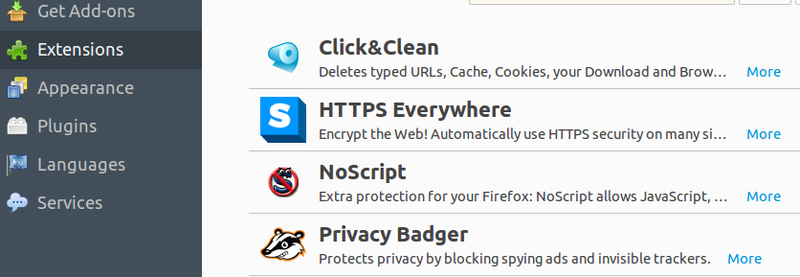
If you're not yet familiar with add-ons or extensions, these are small pieces of software which can be added to your browser, to give it extra superpowers. Installation is normally very simple.
Privacy Badger
- Blocks spying ads and invisible trackers.
- Privacy Badger automatically detects and prevents non-consensual tracking by keeping track of what data the tracker is collecting. It blocks trackers that, for instance, use specific cookies to track you across the web, or trackers that continue to collect unique digital traces even if you've set your browser to send a 'Do Not Track message'.
Install Privacy Badger from website (Firefox, Chrome) / Read more
Adblock Plus
- Limits or restricts the ability of ads to display themselves and then track you in the browser.
- Blocks unwanted advertisements, as well as specific trackers like cookies and social media buttons (Like buttons, for example).
- Limitations: does not block invisible trackers by default.
Install AdBlock Plus from website (Firefox, Chrome, Opera, IE, Safari, and others) / Read more
Disconnect
- Blocks and visualises third party trackers. (It's actually independent software, not technically an add-on, but is included here as it can also be used to block trackers)
Install from the Disconnect website
Other useful add-ons and tools
HTTPS Everywhere
- Automatically activates https encryption between your browser and all websites that support https (including many popular websites). HTTPS Everywhere is one of our privacy and security basics.
- The add-on runs silently in the background, preventing other parties from eavesdropping on your website visit. This means that only you, the website that you are visiting and the trackers belonging to that website can see what you are doing.
- Limitations: only works when the website you visit already has the HTTPS protocol as an option.
Install HTTPS Everywhere from website (Firefox, Chrome, Opera) / Read more
NoScript
- Automatically blocks specific trackers like banners, pop-up advertisements, JavaScript and Java code, as well as other potentially harmful web site attributes.
- Can help protect your computer from malicious websites on the Internet.
- Limitations: NoScript can't tell the difference differentiate between harmful trackers and trackers needed in order for the website to function properly. If you find you can't do something on the website like watch a movie or log in, you need to manually make an exception for the website.
Install NoScript from website (Firefox) / Read more
ScriptSafe
- Works a lot like NoScript, but made for Chrome browser.
ScriptSafe: Install from Chrome store (Chrome)
Click&Clean
- Update - Click&Clean is currently not compatible with new versions of Firefox.
Allows you to clear your browsing history quickly and easily (including those Google searches...).(Firefox, Chrome)
Install from the Click&Clean website (Firefox, Chrome) / Read more
Tor browser for increased anonymity
- Tor browser hides the unique characteristics of your browser that can identify you, like your IP address and your browser fingerprint.
- Limitations: Be aware that because Tor browser enables you to be anonymous on the internet but the fact you're using this tool is revealed in the metadata of your communications and browsing. So, using Tor browser can raise a red flag in some circumstances and may not be the right option for you.
Install from the Tor website / Read more