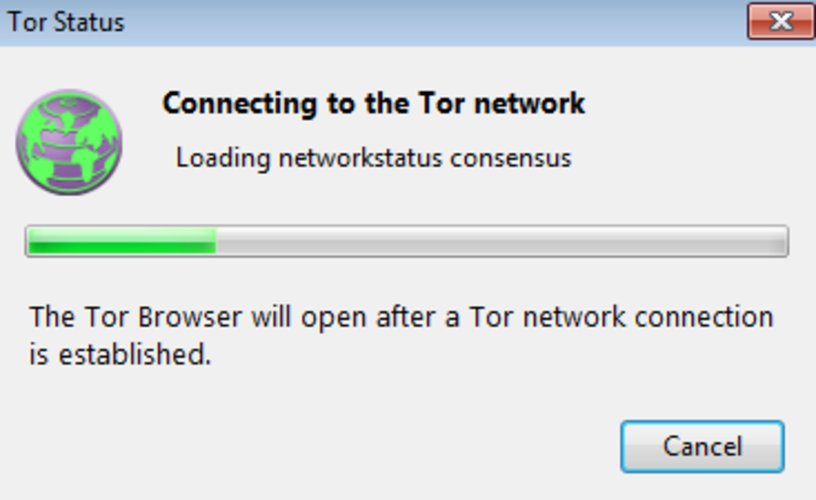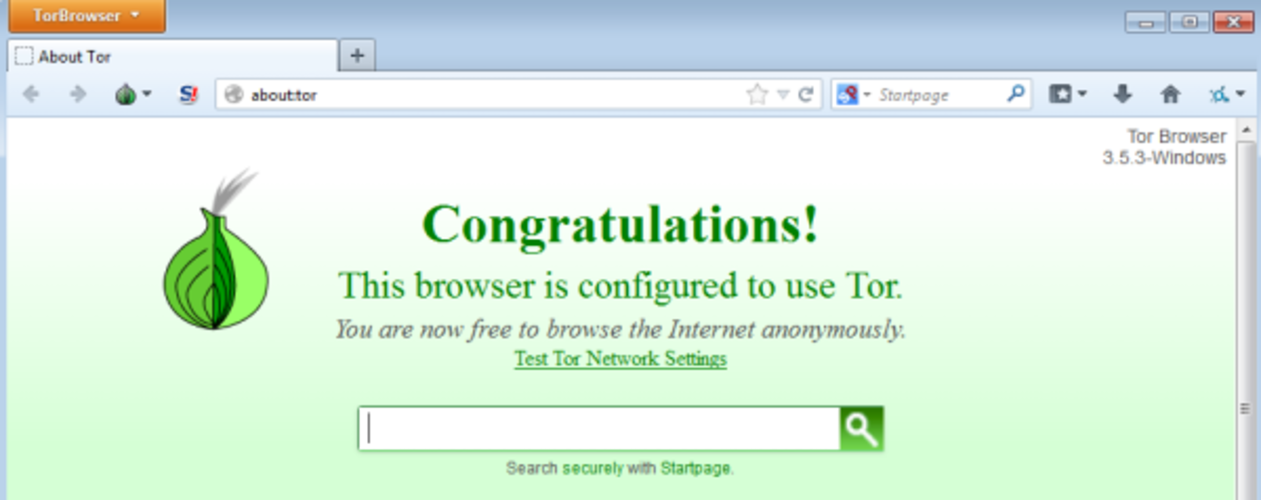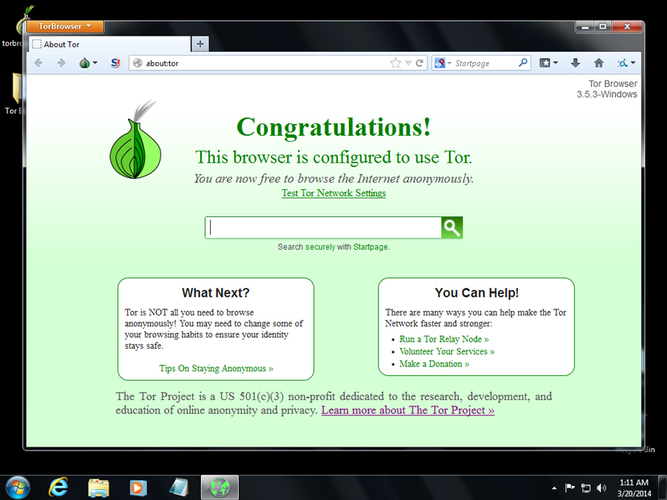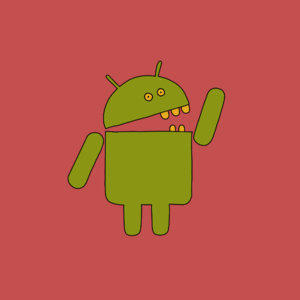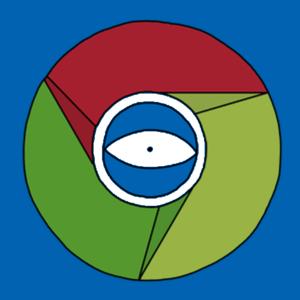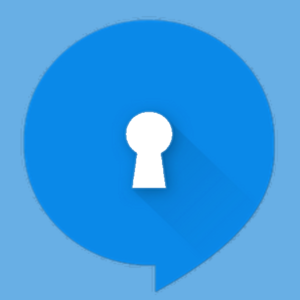Tor Browser
Browser
Basic info
The Tor Browser provides online anonymity by hiding users' IP address, circumvents online censorship by enabling users to access blocked websites and/or webpages, does not include default online tracking features, does not make money out of users' data, and is supported and recommended by some of the world's most renowned security experts.
Info
Tool type: Browser
Ease of use: Easy to install, configure, maintain and troubleshoot
Open source: Yes
Encryption support: Yes
Benefits: It prevents somebody monitoring your internet connection from learning which websites you visit, and it prevents the sites you visit from learning your physical location. It provides online anonymity and access to blocked online content. The Tor Browser contains Tor, a modified Firefox ESR, Torbutton, TorLauncher, NoScript, and HTTPS-Everywhere.
Limitations: Tor Browser does not support "popular" plugins, which means Flash videos/animations will not work.
Independent code audit: Yes
Cost: Free of charge
Languages: English, Arabic, German, Spanish, Farsi, French, Portuguese, Russian and other languages
Compatibility: Mac OSX, Windows, Linux, Android
Developed by: Tor Project
Last version of the tool: Version 5.5.2 - OS X (10.6+) | Version 5.5.2 - Windows 10, 8, 7, Vista, and XP | Version 5.5.2 - Linux, Unix, BSD
Website: Tor Project
Last updated: 2 March 2016